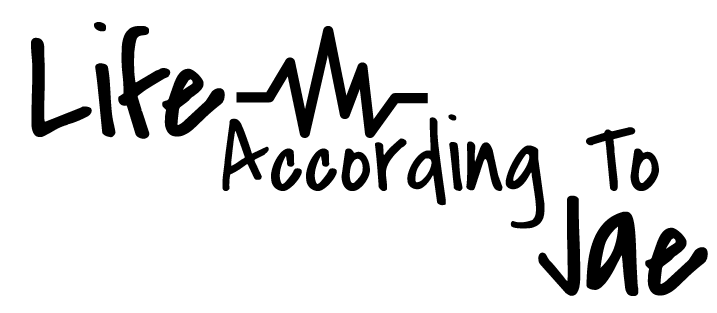What Is Google SEO? + Free Beginner Friendly Cheat Sheet For You!
What is Google SEO for bloggers?
These are the best google SEO tips and tricks can you apply to your blog to start seeing an increase in search traffic and google search rankings in the next month or two.
If you are a newbie,
You have probably heard of the term google SEO and probably ignored it because you had no idea what it was or where to start,
Honestly, I don’t blame you.
The topic of SEO is very vast and there isn’t any specific step by step guide to it and so newbies usually have no idea where to start.
There are so many posts about Google SEO practices that heavily focus on what SEO is and what should be done to help ecommerce and business pages rank on Search engine result pages
But little to none on how to actually apply those SEO rules and apply it to a blog.
And that’s exactly what we will be looking at in this post.
So if you are ready, let’s get straight to it!
Quick Navigation
Get This Google SEO Free Cheat Sheet!
You probably won’t have enough time to read through the entire post, so i made a cheat sheet just for you!
It will be sent straight to your inbox, enter your email address to get it ASAP!
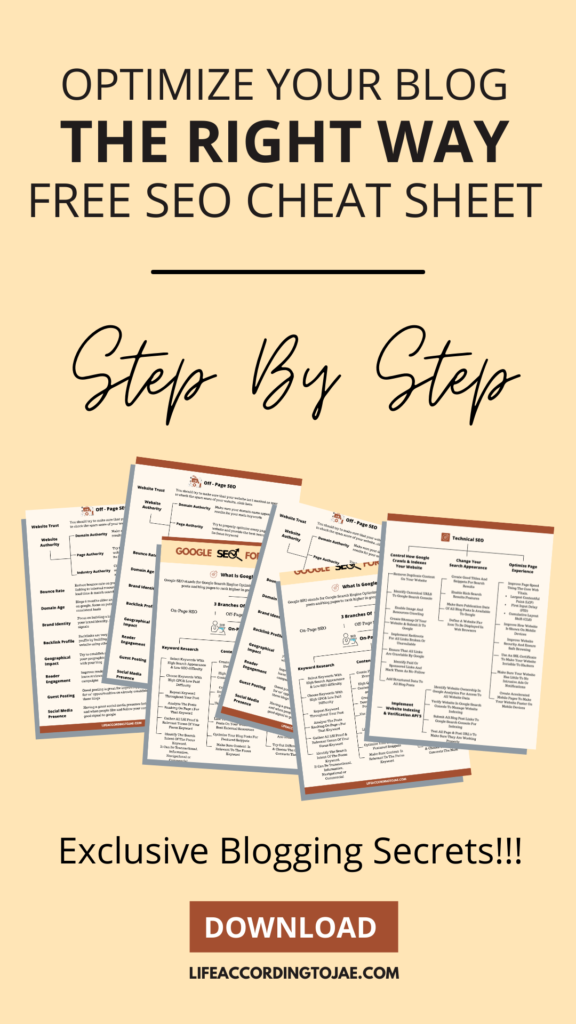
What Is Google SEO?
Google SEO stands for google search engine optimization,
It is the simple process of optimizing a webpage or website so that it ranks better in the Google search engine.
How Does Google SEO Work?
The Google Bot crawls your website to learn what each individual page is all about
It then calculates and compares the relevancy score of each page to your chosen focus keyword
It then indexes each page and presents it in their order of importance, quality and relevancy to the end user searching for the information using that focus keyword.
How Can I Do SEO For Free?
You can practice Google SEO on your blog by building your content around a keyword users are searching for
By practicing various on page and off page SEO techniques to make sure the users click on your content without paying thousands of dollars to an SEO expert to do it for you.
There are 3 major branches of SEO, they are:-
- On page SEO
- Off Page SEO
- Technical SEO
Lets dive right in to the 1st major category…..
What Is Google SEO? -Chapter 1 | On-Page Search Engine Optimization
These are things that you can do on the backend of your website to help it rank higher on Google Search Engine Result Pages.
Lets look at them one after the other…
1. What Is Google SEO Keyword Research?
Before the initial process of writing a blog post, there’s the keyword research,
At this stage you really just want to search for keywords to write about.
The reason why you don’t want to go ahead and write about just any topic that pops into your head is…
People might not be searching for it and even if they are searching for it,
Are those particular keywords or phrases being typed into the Google search bar?
That brings us to our First step….
A) Keyword Selection
The type of keywords you can use are determined by your website domain authority and domain age.
If your website is relatively new and has little to no domain authority and age,
You want to target long tail keywords that have a search difficulty score of 40 and below.
Long tail keywords are keywords that are usually 3 to 4 words long and covers a specific topic or subject area.
To get these type of keywords,
You can use any keyword research tool such as SEMrush, Ahrefs or even Ubersuggest to find out the organic keywords your competitors are using.
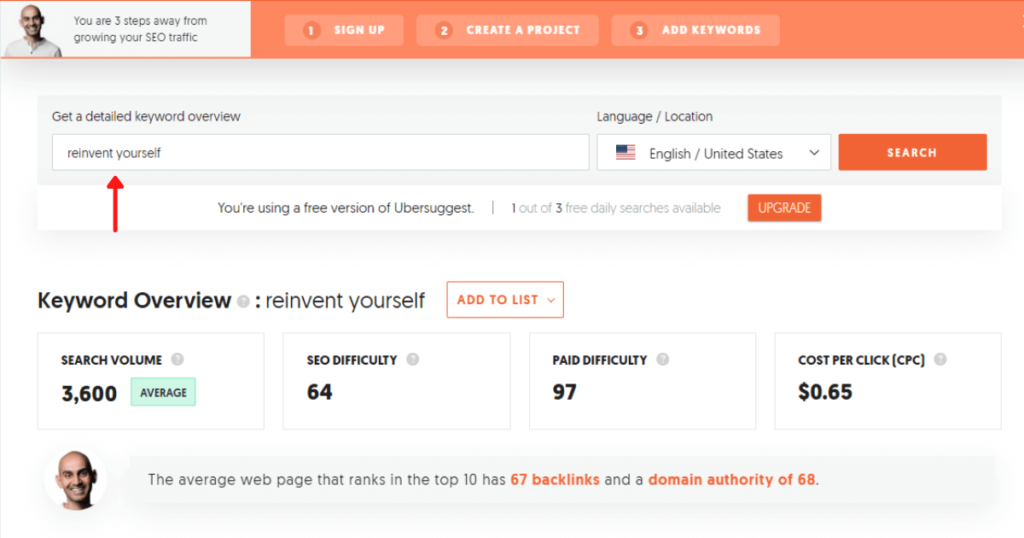
B) Keyword Quality
When considering the quality of a keyword,
You want to take a look at the keyword cost per click (the cost of a click to a page with a particular keyword)
SEO difficulty (difficulty of ranking higher even with proper SEO strategies)
And paid difficulty (difficulty of ranking in paid campaigns or ads) of the chosen keyword.
You want to choose a keyword that has a good cost per click and isn’t difficult to rank for and that it’s paid difficulty isn’t high.
C) Keyword Repetition
Using your focus keyword repeatedly in your article helps Google understand what your article is all about .
Am not saying you should go ahead and add the keyword every single chance you get
But constructively adding your keywords into sentences in relevant places help boost your SEO.
You can use plugins like Yeost SEO or Rankmath SEO plugin to help you automatically calculate how many times your chosen focus keyword should appear in your post
Depending on the number of words your blog post contains.
D) Keyword Competition
This is a very vital part of SEO,
Before you start writing a post,
You want to scope out the competition,
Find out what posts have already been written about that keyword
Focusing more on the posts already showing up on the 1st page of Google.
These posts are your competition..
You want to make sure that you pay attention to their layout, their methods of writing,
subtopics covered and even the graphics and images used in these posts.
This way you can combine all these things into your own post using the Sky-scraper technique of content writing.
E) Keyword CPC
Most people when they first start out blogging don’t pay attention to the CPC of a keyword.
CPC stands for cost per click, it is a very important part of blog monetization.
It is the worth of every single click you get on a post, and so if people choose to advertise through you,
You get paid the CPC X Sessions = Adsense
Afterall, if you are writing posts that have little or no CPC, your AdSense revenue will suffer,
You want to make sure that your focus keyword has a CPC of at least 2 and above to help you earn higher with your preferred AdSense monetization company.
F) Keyword LSI Proof & Relevant Terms
Now this is the holy grail of SEO,
LSI proof and relevant terms are simply phrases and words that when added to your post,
tells Google the comprehensiveness of your page and it’s quality but more importantly it’s ability to satisfy a user’s search intent.
For example, if you are writing a post about making coffee,
the LSI proof and relevant terms would be words like “water” , “sugar” or “coffee cream”.
These terms tell Google that you have written a keyword rich content worthy of being ranked higher in the search engine.
2. What Is Google SEO Content Creation?
A) Create Fresh & Updated Evergreen Content
When you are a newbie blogger,
You end up writing content with titles like ” how to lose weight in 2021″
While that may be great and shows users that the post is up to date
It puts you in a position where you would have to update that post and every other post with a date or year tag to it EVERY SINGLE YEAR.
And trust me, if you have up to 1000 posts on your blog,
Thats not something you want to do because it is a lot of work.
That’s where evergreen content comes in,
Evergreen content is content that will still be relevant regardless of the year it was posted.
So basically,
If you write a post with a title called ” How to loose weight ASAP” will be considered an evergreen content because it can be used even in the year 2015 and 2021.
Be sure to provide fresh content always.
Now even though these types of posts are better,
Updating your content is still very important because techniques in these posts still go out of date.
B) Write High Quality Long Form Content
Studies show that content with up to 2400 words and above have a higher chance of ranking in google than content with 600 words or less.
The reason is,
The google algorithm views a 2400 to 3000 word article with rich LSI proof and relevant terms as having more value and relevance than a content with just 600 words!
Now, before you go writing and writing things that don’t matter just to make sure your content reaches 2400 words, pay attention to this.
THERE IS NO WAY YOUR CONTENT WILL RANK IF IT DOESNT PROVIDE VALUE!
So you can write and article with 3000 words or even 4000 but if you aren’t providing any real value,
Your bounce rate will keep increasing because your content does not satisfy a user’s search intent.
Don’t be afraid to add videos,
Podcasts and descriptive images to your blog post to further improve your content quality and relevancy score.
Studies show that users have a higher chance of remembering a video or picture saw than an article they read.
C) Create Meta Descriptions
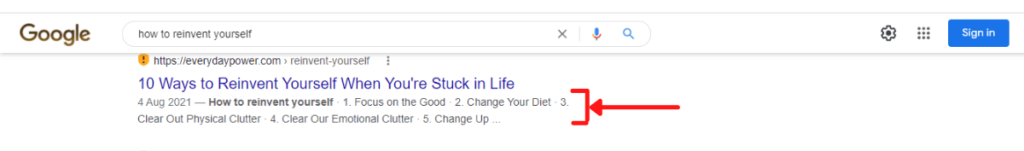
A meta description is something that tells google and the reader what your content is about right on the google search engine result page without them clicking on your link yet.
So basically, asides your title that grasps the readers attention
Your meta description summarizes your content and pulls in the user to your website.
You want to make sure that your meta-description is at least:
- 155 to 160 characters long
- Contains your focus keyword and relevant terms
- Is unique for every page on your website.
D) Use Proper Title Tags
Pay attention to the title tags of headings on every page and blog post.
Usually, the title of your post is the only thing that should start with a H1 tag
Having more than one H1 tag in a particular page or article can result in SEO errors because Google can no longer identify which heading is supposed to be the most important.
Since H1 tags are the largest and much more prominent it is usually used as the title heading tag,
That way google knows what this page is about at first glance by reading the H1 tag.
You can use H1 and H3 tags to outline other headings and subheadings in your post to make it clearer and easier to read for the users.
E) Improve Internal & External linking By Publishing Content Hubs
When it comes to comes to On-page SEO, linking content is one of the most important things to do.
The reason is when you link one content on your blog to another content on your blog (internal links) related to the initial topic,
Google sees your page as providing more value to your readers and will eventually rank you higher on search queries relating to the interlinked content
Because your website has more information about the desired topic.
A content hub is a group of related content
Same goes for external linking,
Linking to articles on high authoritative websites tells google that you strive to provide value for your readers by providing and linking to the best resources out there!
While its important to link to authoritative websites, try not to link to your competing websites a lot,
Or you might just drive all your traffic to their own websites and if their content is better than yours……
Well, there goes your reader!
Make sure that all the external pages you are linking to are opened in another window of a users search browser
That way, your web page is still open in their device and they can return to it when ever they are done on the external page.
This helps improve your website dwell time (the amount of time users spend on your website)
When creating internal and external links, pay attention to the following:
- The content you are linking to must be directly related and relevant to your article.
- Use keywords and LSI proof and relevant terms as anchor text.
- The number of links on a page must be proportional to the article word count.
I) Optimize Content For Featured Snippets
You know those boxes on google search engine result pages that look like this:
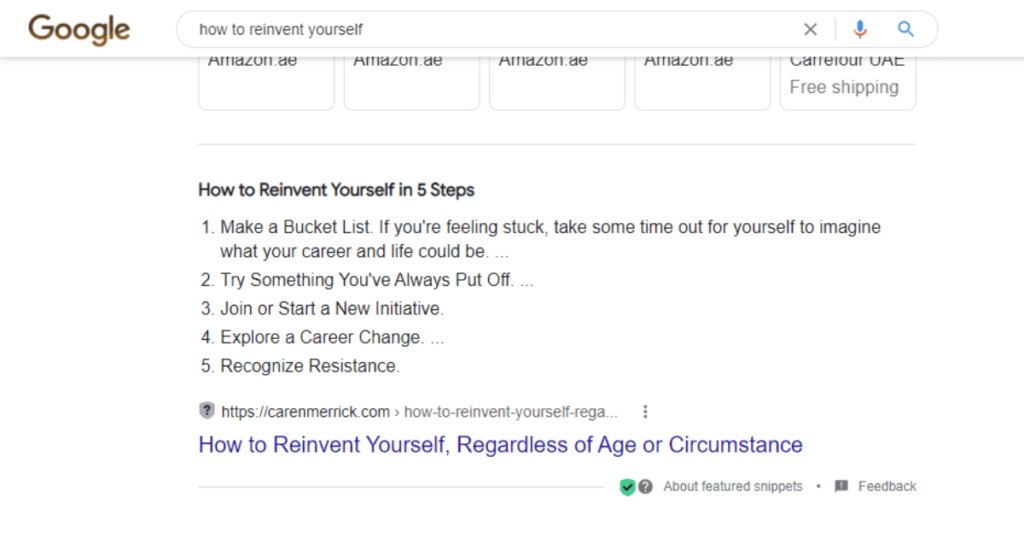
This is called a featured snippet,
A featured snippet is a short paragraph that appears on google search engine result pages that are designed to answer a direct question a reader has just typed into the search box.
This paragraph is usually pulled out from a website that has a paragraph that directly answers the users question.
To make sure that part of your article are used in featured snippets,
You want to make sure that your article is optimized for featured snippets by doing the following:
- Provide answers to questions in the “people also ask” section of a google search result page.
- Optimize answer by putting it in the relevant presentation method, it could be a list, table or a paragraph.
- Optimize and promote content to help it rank higher to improve your chances of appearing in a featured snippet.
K) Content Relevancy
The websites that rank higher on google all have one thing in common,
They answer questions the user is searching for, be it content or service.
For proper Google SEO, your content or service needs to stand out from your competition,
It needs to be different and far more valuable than what is commonly available to your audience.
When people know the quality and standard of your work
It keeps them coming back to your website,
searching for more and more information about a particular topic because they know that you can provide it to them.
To practice proper Google SEO,
You need to focus more on the quality of the content that you provide to your clients
You need to ask yourself why anyone would want to read your content over others? why should they pick you?
If you were a user searching for information or service online
Would you read your content or choose your service? if so why?
L) Identify Keyword Search Intent
You can have an awesome content, but if it doesn’t satisfy a users search intent
People will click off your blog faster than they clicked on.
Search intent is the “WHY” behind every google search query,
And this question can be answered one of 4 ways:-
- Informational – to get access to specific information, examples include searches like “loose weight” and “who is michelle obama”
- Navigational – To get access to a specific website or digital platform examples include “login facebook” or “Domain Authority Checker Ahref”
- Transactional – To make a purchase, examples include “Iphone 12 Free Coupons” or “Cheap cookware set”
- Commercial Investigation – To compare between two or more products or services, examples, “mailchimp vs mailerlite” or “Tailwind vs Hootsuite”.
Understanding the search intent behind the keyword you are building your content around,
It helps you understand what your content should be about and what to focus on inside your content
and most importantly if you should even be writing a content around that keyword or not.
You don’t want to write an informational post on a keyword whose search intent is navigational
or people will click off the page quickly and increase your bounce rate because your page isn’t what they are searching for.
3. How Do You Combat Decreasing Click Through Rates (CTRS)?
- Include Focus Keyword In URLS
- Use Emotion In Title
- Maximize The Use Of Power Words In Title
- Add Brackets In Title
- Use Numbers In Title
- Titles That Convert The Most
What Is Google SEO? – Chapter 2 | Off-Page Search Engine Optimization
1. Website Trust
Its impossible for your website to rank higher on google if google itself does not trust you.
Reasons, why google may not trust you,
Maybe because your website is considered as a “spam website”
A spam website is a website containing content that is intended to improve the ranking of that page on google without any regard for the people using the website.
A web page is regarded as a spam page if it uses repetitive texts in the meta tag in order to attain a higher page ranking on google.
Your website can also be marked as a spam website for sending to make spammy emails,
Email spam, also referred to as junk email, is unsolicited messages sent in bulk by email.
Google usually performs regular searches on the web to scan for websites that have a high spam index and give them a spam score.
A high spam score for your site or a site you’re looking at is a sign that you should do some more investigation into the quality and relevance of this site.
To practice proper Google SEO,
You should try to make sure that your website isn’t marked as spammy, to check the spam score of your website, click here.
2. Website Authority
A) Domain Authority
Domain Authority is a very important Google SEO factor.
It simply describes the importance of that particular website in an industry
If people keep coming to your website to look for information about a particular thing
Your website domain name automatically ranks higher on the google search engine for that particular keyword.
The question is this, how relevant is your website or blog in your industry?
What are the chances that people are willing to come to your website to take information from you or have you provide a service to them?
Domain authority isn’t something that is built over-night,
It takes time, energy, quality, quantity, and consistency over a long period of time to build a good authority
That is why it is one of the most important factors that influence how to rank on page 1 of Google fast.
How relevant is your website domain in solving problems regarding a specific industry?
Chances are if people are always willing to come to your website for information regarding a particular industry example salons
You might actually have a higher domain authority than the actual salon providing the service.
Be transparent about who you are and what your website domain stands for and also leave a contact info where people can reach you
Be cited by an authority in your niche.
B) Industry Authority
Industry Authority is one of the most important factors when it comes to how to rank on page 1 of Google fast.
Industry Authority means the authority or measurement of the influence you or your website has in a particular industry
How many people are willing to pay attention to what you say,
And how many positive reviews you have with regards to your content or service.
For example,
A business owner whose website has been on google search ranking long enough and has a good number of audience members and page views relying on his/ her good quality content or service,
Has more industry authority than someone who has just recently started out in the same business.
Google can simply tell by your content quality and audience engagement on it that you have a good rank in that industry
And so will rank you higher for searches regarding your industry.
It takes time to build a good industry authority,
A good rank of authority in your industry will determine how google ranks you when customers search using keywords relating to that industry.
C) Page Authority
The page authority of a website simply means the authority of a single page on your website.
This authority score helps determine how well a single page on your website is likely to rank on a google search on a scale of 1 to 100.
For example,
Your home page might have a better page authority score than other pages on your website
This is because it is usually the first page on your website people check out or interact with first.
Unfortunately,
It is no longer possible to calculate the page authority of a particular page on google as this was removed by google,
but you can use other SEO tools like Smallseotools.com to check your page authority.
3. Bounce Rate
The bounce rate of your website shows the numbers of users who click onto the home page of your website and leave immediately without clicking on to any other page on your website.
So many things can cause bounce rate, these are the most common causes
- Your website has a confusing website navigation
- You haven’t used any internal links the user can click on
- You have not specified clear call to actions on your pages.
- Your page is not mobile friendly
- Your page is taking a long time to load
- The content on your page does not match the users search intent
- The content does not relate to the title of the post
You want to make sure you combat all these in your content to avoid an increase in your bounce rate
An increased bounce rate tells google to downrank your page because the users don’t like it.
4. Domain Age
If your domain is a new one,
Chances are it will be a lot harder for you to rank on google…
Reason is because the age of a website plays a vital role in search rankings,
Because your website isn’t trusted yet,
An older website is much more likely to rank for a keyword than a new website is.
To combat this issue,
You need to make sure that you are putting out high quality SEO optimized content consistently and staying away from bad SEO practices or techniques,
As your website ages, google comes to trust you more because you put quality first.
5. Brand Identity
You see, it takes any time from 6 months to a year or more to get your website to rank on google’s first page based on a lot of factors
Brand Signals is one of them.
To get your Website to rank higher you need to figure out how to drive more traffic to your website by getting users to search your brand name and keyword
The more your brand name or a keyword is searched and is associated with your website
You can increase traffic to your website by running branded ads on Facebook, Instagram, or Pinterest
You can also increase brand signals by using your domain name as anchor texts when building backlinks.
6. Backlinks
Getting Other relevant websites or blogs to link back to your own website or blog might just be what you need to rank on page 1 of google.
A back-link for a given web resource (website, web page, directory) is a link from some other website to that web resource.
Google uses back-links as a ranking signal for ranking a website higher on the search engine because they think your content is note-worthy.
There are two types of back-links, the no-follow, and the do-follow back-links
The main difference between the two is that do-follow links are used by Google to rank websites on the google search engines
While no-follow links do not add any value to your page rankings but are equally good for SEO.
Having a high number of do-follow Back-links is probably the most important factor if you want to rank on google
High quality do-follow back-links can help to boost your visibility and ranking position on the google search engine.
To check your website back-links, go to SEMrush
How To Get Back-links
- Link to your website or blog from your social media profiles such as Facebook, Twitter, Instagram, or Pinterest.
- Write complete high-quality content that other websites will want to link to.
- Contact other bloggers or business owners in your niche and tell them to contribute to an article and tell them to link to it.
- Get social media Influencers to advertise your blog or website and they will link to it in the process
- Create More posts with infographics, embedded videos from YouTube or anywhere else, posts like this get more back-links.
7. Geographical Factors
Enabling geographical location is extremely important when it comes to Google SEO
It is one factor that can also determine if you rank on the first page.
Let’s look at it like this,
You are more than likely to rank higher on google and be shown on the first page of a google search when someone in the same geographical location as you is looking for a service that you provide.
You can hardly find service websites on google that rank higher without their location being used as one of their highest ranking factors.
When a user searches for content on google,
Google automatically checks for the nearest available information on the service the user is looking for
By looking at their IP address and current location and suggests anyone providing that service who is near to the user’s location.
Think about it,
It’s easier for your customer to find you when you are suggested to them because you are in the same geographical area
And so more likely to find you than others who might be providing the same service anywhere else in the world.
8. Reader Engagement
Customer engagement is an important factor to pay attention to when it comes to Google SEO
It refers to the interaction between an external consumer/customer and an organization through various online or offline channels.
Engagement is one Google SEO factor that can determine if your website will be shown higher or lower in a google search.
You see,
Google checks for customer engagement on your website or blog to help determine how to rank it,
Customer engagement such as comments,
Newsletter email participation, form fillings and even leaving you reviews on google can help Google rank you higher.
The more they see that people are visiting and interacting with your website really well
Google will add famous questions that people ask to your website link so that people can see these questions and click on them before even clicking on your website link.
That’s why you always see the “people always ask” section on the first page of a google search.
9. Guest Posts
Guest posting is one of the most underrated ways of ranking on google
It is often avoided because it is a lot harder to find guest posting opportunities on credible websites recently.
Guest posts are posts that you publish on other websites,
This tactic when used properly can bring you quite a good number of search traffic after a while of consistent application.
10. Social Media Presence
So many people don’t know that this contributes to how high you are ranked on Google but it really does
Having blog posts with thousands of shares on social media channel or even having channels with massive following and engagement linked to your blog is great for SEO.
It tells Google that people like your content enough to follow your channels and even click through to your blog.
So next time, when writing a post, think of ways that post can be optimized for social media.
What Is Google SEO? – Chapter 3 | Technical Search Engine Optimization
1. Control How Google Crawls & Indexes Your Website
- Remove Duplicate Content : Simple things like meta-descriptions of a category on your blog could be duplicated when you have so many posts that can’t be displayed on one single page.
These new pages created to handle more posts belonging in the same category inherit the meta description of the parent category resulting in duplicate meta description or duplicate content.
To Solve this, make sure to write different meta descriptions for each category and sub category on your WordPress blog.
- Identify Canonical URLs: Canonical URLs are the first original URL created for a web page.
So that in case that page is updated and elements such as the title, focus keyword and part of it’s already existing URL is changed
Google can still refer to the first URL as the main URL
- Enable Image And Resource Crawling : Most bloggers simply upload images into wordpress without optimizing these images for SEO
Simple things like adding an alt tag or a photo caption can be what’s stopping you from ranking for an image search on Google.
By adding these things, Google can show your blog when users search for key phrases written in your alt tag or captions
Add Sitemaps : Sitemaps are like roadmaps of your blog,
It shows every available link currently existing on your website, including new ones.
These maps are every important because they tell the google bot that frequently scans your website to discover new links what new links are available,
So it makes the job a lot easier and faster.
Implement Redirects : Sometimes, you notice that some links to your website are no longer available,
they might be due to a content you deleted or a link URL that was changed or modified to a new address.
Leaving these links the way they are will result in a 404 error page when a user clicks on a broken link.
You want to make sure that you are redirecting the links of old blog posts to the newly updated links
To make sure that your users are not getting an error message and that you are not loosing traffic.
Make Links Crawlable :
So many bloggers don’t know this but you can actually control if a page or URL can be accessible to be crawled and indexed by google bots.
By simply setting up this option in your choice of SEO plugin,
You determine if google bots can scan the page or not.
Some pages such as shopping carts or payment gateway pages may be automatically blocked from indexing by your SEO plugin
And so you might have to check each individual page to see if it is crawlable or not.
Mark Paid Links As No-follow : Linking to external websites is great but when you link to pages that you are getting paid to promote,
it is advisable to mark that link with a no-follow tag
This simply lets the search engine know that the link is paid.
Add Structured Data : Whenever you write anything on a webpage,
be it a recipe, a how to guide or even a movie list,
Google is constantly searching for a way to understand and classify what you have posted to make sure that it appears in the search engine result pages.
You can help google understand what your webpage is about more by simply optimizing its schema / structured data.
For example,
A web page with a blog post containing a recipe for cooking egg fried rice would typically contain specifics like
Ingredients, cooking time, no of recipe reviews, cooking instructions and methods and even other related suggestions for other types of fried rice recipes.
Google can then go ahead and display these bits of information as a rich search result on a google search result page as shown in the image below.
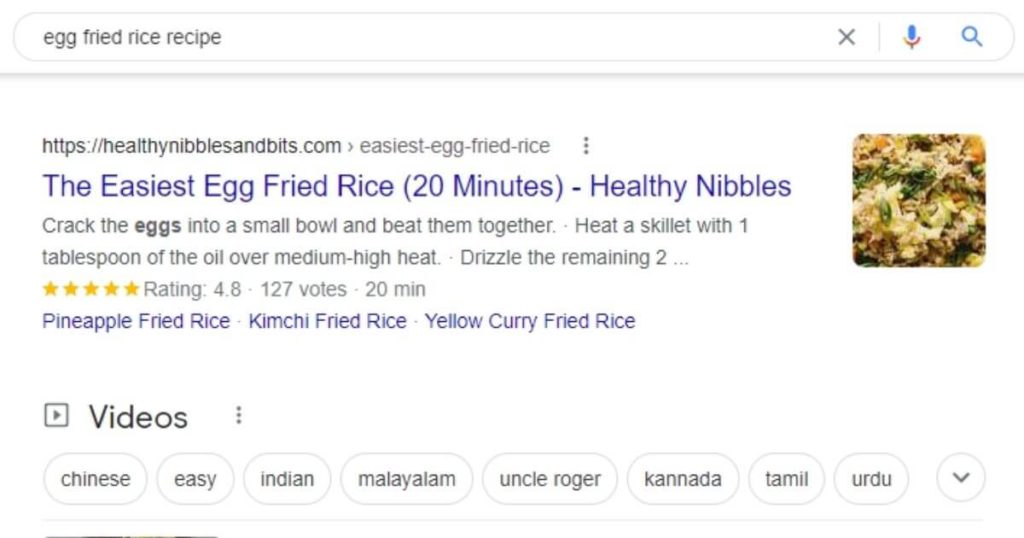
You can optimize your post for structured data by using the schema.org option in any SEO plugin like Yeost or Rankmath.
2. Change Your Search Appearance
Create Good Titles And Snippets In Search Results :
Your blog or content title or headline is a very important part of your google SEO strategy.
In-fact 36% of SEO experts swear that your headline is the most important SEO metric there is,
and honestly, they are right…
Lol, that’s right, am part of the 36%
Your headline is what tells a user to come to your website,
After doing everything you can to get seen on google,
if your title is poor, your entire work will be useless, the top pages ranking for google search results all have one thing in common.
Their headlines are catchy and provoke a reaction, which in return causes people to click through to their website ASAP!
Let’s take the keyword “How to reinvent yourself” for example…
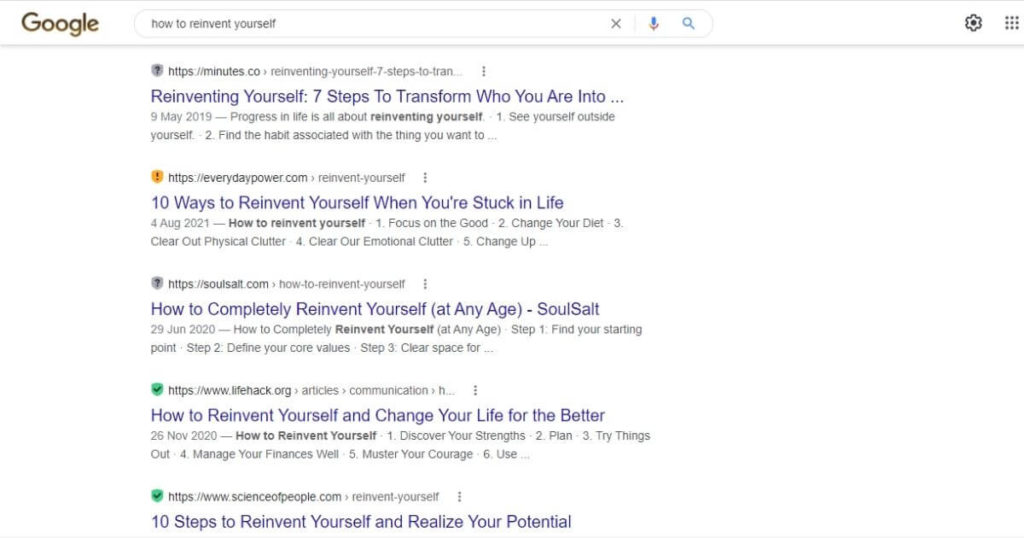
Notice how they all have triggering words like,
“Transform who you are”, “when you are stuck in life”, “At any age”, “Change your life for the better” and “Realize your potential”
These words make people click to find out more.
Enable Search Results Features: Search results features are simply the different ways your blog post or web page is displayed in the search engine result pages.
It can be either displayed in a blue text only or a rich result with pictures and images etc,
Optimize your web page or blog post how you want it to be displayed in google
Optimize Content For Featured Snippets: Make sure that whatever your blog post is all about, it is optimized to be shown as a featured snippet,
This can be as simple as including specific keywords or optimizing the alt tags of your images, but most importantly, directly answering a users search query.
This is what a featured snippet looks like
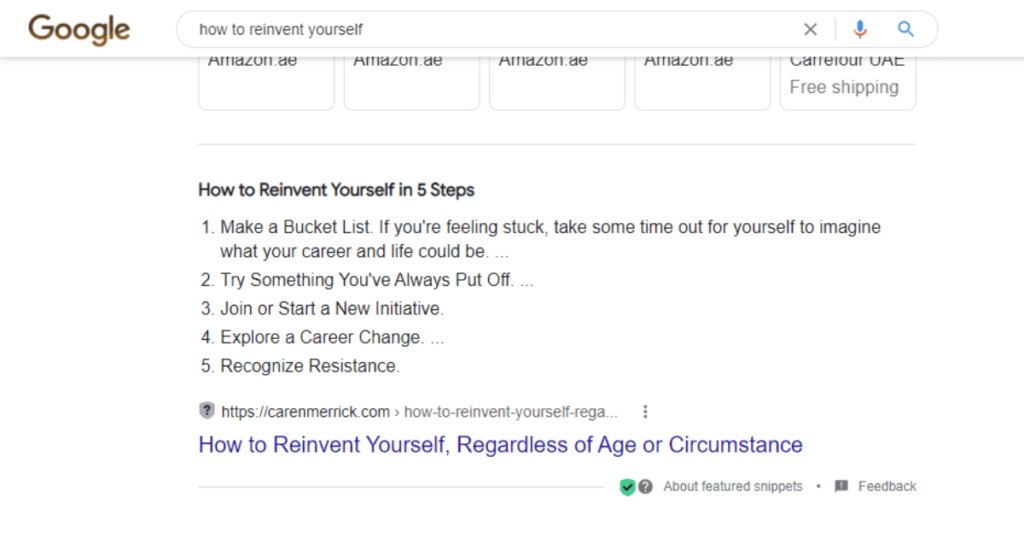
It directly answers the question how to reinvent yourself with the solutions numbered and this way,
Google shows it first to users who will type the search query “how to reinvent yourself” into the google search bar before the post that ranks number 1 on google.
- Provide Publication Date To Google : Every blog post on your blog should have a publication date that is visible to google.
This information is important because it lets google know that your post is not outdated,
This way google suggests the freshest content available to its users.
- Define A Website Fav Icon To Show In Browsers: Most bloggers don’t think that this is important but it really is…
Your blog fav icon, is the small image of your blog identity that appears when your blog is open on any web browser and it looks something like this.
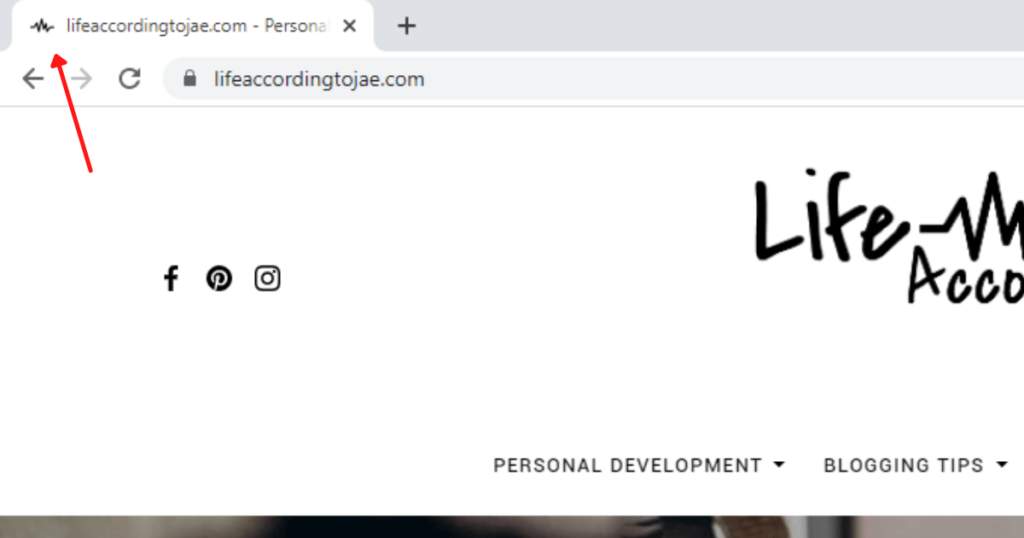
It shows off your website as an authority and professional websites and helps your users trust you more.
3. Optimize Page Experience
- Improve Page Speed Using The Core Web Vitals: You may have heard that your page speed plays a major role in getting traffic from google but do you know how much?
The three core web vitals for google are performance, visual stability and responsiveness and these three rules govern every page experience.
For your page to be google SEO friendly,
It must meet these 3 requirements at the fastest minimum page load time which is 2 Seconds.
After 2 seconds people will assume there is something wrong with your website and click out,
leaving you with no page view and an increased bounce rate.
You can improve your page speed by following information from google pagespeed insights.
Mobile Friendliness : Bear in mind that as a blogger,
more than 70% of your website traffic will be coming from visitors on their mobile phone.
Because that is the most widely used device world wide.
So your blog page must be mobile friendly,
You can optimize your theme to make sure your post looks right on mobile screens, that the navigation works and that the text isn’t difficult to read.
It should be seamless and easy to use.
- Website Security And Safe Browsing: When optimizing your blog for google SEO, the first thing google will look at is if your website is safe and secure for browsing.
These days,
We have tools that tell users if your website is secure and safe for browsing and if it isn’t,
for example take a look at this page again.
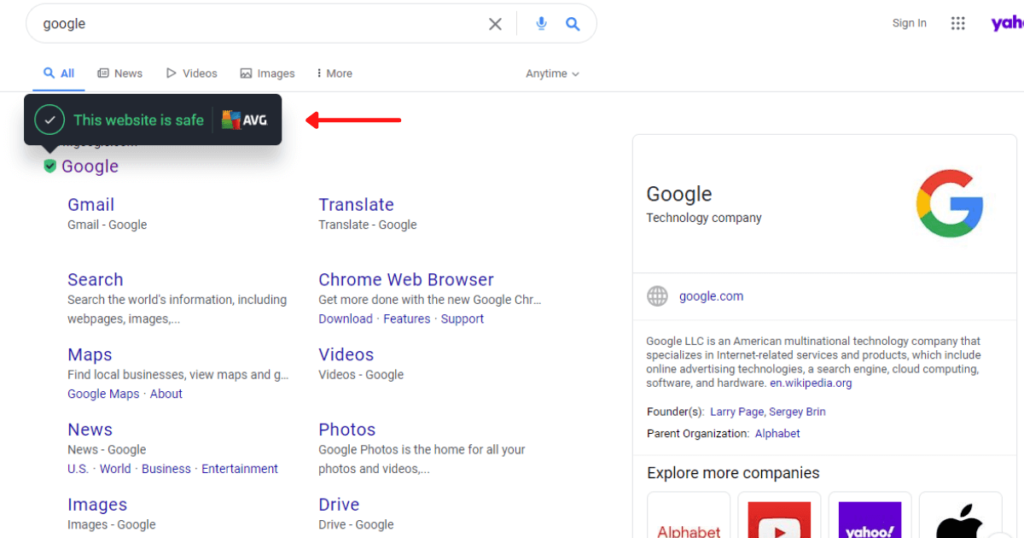
The truth is, no matter how great your content is, most users will not want to click on it if their information can be stolen by just accessing your website.
And so for this reason, google will reduce displaying it in the search results.
- Use An SSL Certificate
An SSL certificate is a security protocol that protects users information theft or privacy breach by simply encrypting any information the user enter on your website.
Think of it as a seal of trust letting your users know that no harm will come to them while they are on your website and that it is safe to use.
It is always advisable to get a security certificate for your blog because google favors pages with these certificates in the search results.
You can get one from your hosting provider and get it activated on your website ASAP.
When an SSL certificate is active on your blog or website, it will show a padlock before the site name as shown in the image below.
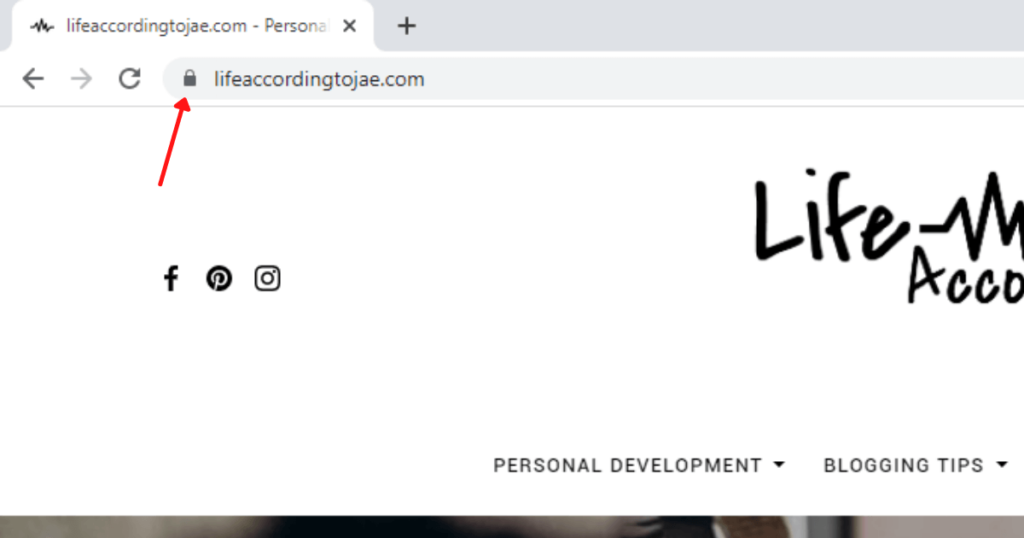
- No Intrusive Interstitials : This sounds very bogus and complicated but its actually very simple,
It simply means not using ads or notifications that totally obstruct or stop a user from using your website until it is closed out.
It can be anything from a notification to sign up for your newsletter, a freebie offer or even an offer to make a purchase.
Users get frustrated when they are in the middle of reading an entire page and a notification pops out, blocking the entire screen and asking them to enter their email before they can proceed.
Users dislike this and google does too!
- Optimize Website For AMP : AMP stands for accelerated mobile pages, it is a simple initial that stands for optimizing web pages specifically for mobile devices.
You see, your regular web page without an AMP optimizer is designed to load on both desktop and mobile devices in the exact same way
This shouldn’t be so because majority of viewers are visiting from their phones.
Installing an AMP plugin on your WordPress blog,
optimizes these pages to be displayed better and faster on mobile devices to serve your readers your content faster and seamlessly.
4. Implement Search APIS
- Site Verification In Google Search Console: If you are blogging and still have no idea on what google search console is, then you probably aren’t getting any website traffic at all.
And if you are, then it’s probably not from google.
To get started seeing some organic search traffic from google, you need to first verify that your domain belongs to you.
You can do this by visiting Google Search Console and entering your domain, you will be provided with 3 ways to verify your domain ownership in google search console.
With google search console, you have access to every google search or ranking data of your website.
- Google Search Console URL Testing: Another great thing about google search console is that you can submit the links of every new blog post you have on your website to google search console.
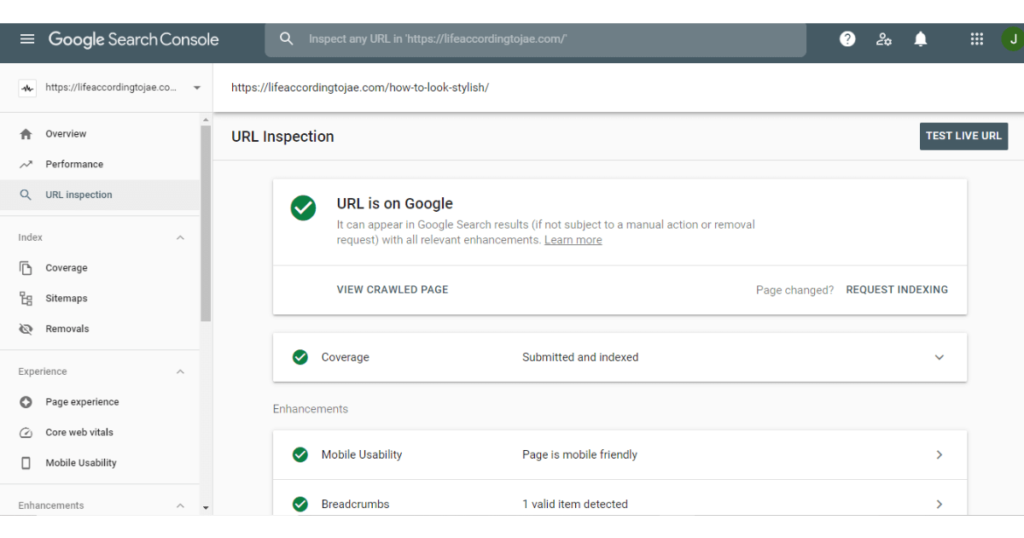
Which in turn tells you if that URL can be indexed or not, it also tells you if a specific page or URL on your website has a problem or not.
- Google Link Indexing: After writing any blog post and publishing it, you want to make sure that the post gets indexed and is being shown on google search result pages.
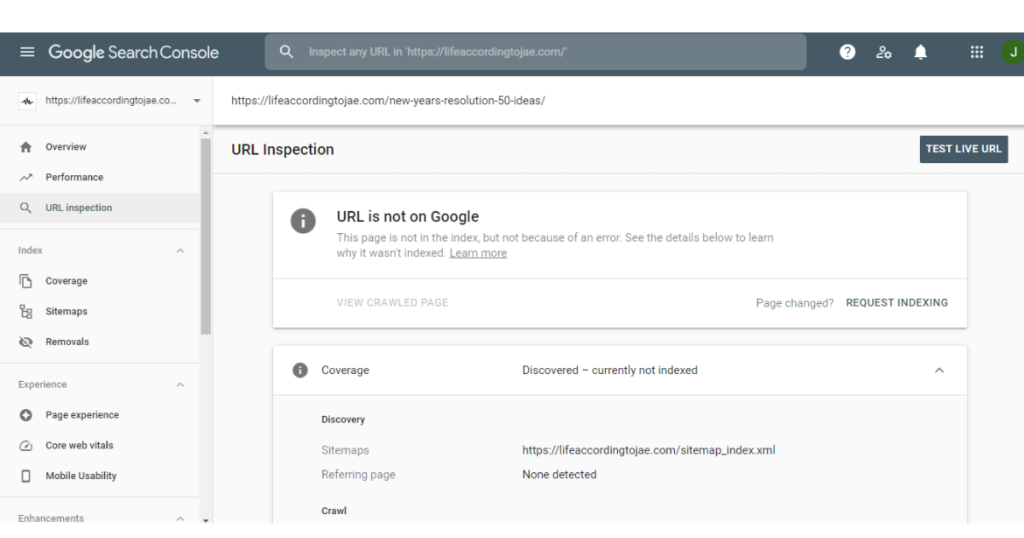
To do this you need to submit the link of the page or post to google search console for it to be indexed.
You can do this individually for every blog post or you can get a list of all the links of your website and submit it to google for indexing.
This list is called a sitemap and is usually created by your SEO plugin if you are using WordPress for your blog.
What Is Google SEO | Conclusion
I hope i have answered the question, what is Google SEO for bloggers?
I know its al lot to take in lol, but trust me you’ve go this!
The fact that you took out time to read this post and get to this point shows how committed you are,
So don’t be discouraged, keep going you will get there!
If you are feeling overwhelmed by all the information (because i know i did at first), simply download the google SEO for bloggers cheat sheet at the beginning of this post.
I made it just for you!
What is google seo for you?
Let me know if i missed anything, Leave a comment below!
Ciao~